Persuasive Website Design: Part 3 of 8
Now that some of the visual aspects of your website have been improved let’s look at your website’s navigation. Does it effectively get your customers to your products/services?
Principle #3 – Don’t Let Your Customers Wind Up Somewhere Else
I’m sure you’ve all heard the saying, “If you don’t know where you’re going, you’ll wind up somewhere else.” Well, one of the worst things your website visitors—YOUR CUSTOMERS — can do is wind up somewhere else…like a competitor’s website. That’s why user-friendly SITE NAVIGATION is extremely important and the next design principle we’ll cover in our series.
Here are some tips on creating a user-friendly website navigation. Remember, it’s all about the customer’s experience, not yours. So help your customers find what THEY want on your website.
- Design with the End User in Mind – It’s great if you think your site navigation is awesome, but if your customers can’t easily find or order your products/services, then it isn’t awesome…or effective…or making you money. What makes perfect sense to you may not be reflective of what your customers want, so think about what your site users are actually trying to do. Then, design a website navigation that helps them achieve those tasks…quickly and efficiently (i.e., as few clicks as possible). It’s often helpful to list the different types of tasks your visitors might want to perform first, then create site navigation around what allows them to do those tasks most easily.
- Oh, the Places You’ll Go! – Navigation bars, buttons, and drop-down menus are used to travel around your website and should be easy to find. They should be in a standard location—across the top (horizontally) or along the side (vertically)—and organized in a logical way. They should also be in the same location on each page. There are places where you should be creative on your website, but the navigation system isn’t one of them. Do what people expect to limit confusion and lower your website abandonment rate.
- Short and Sweet – A cleaner navigation makes your products/services easier to find. Customers will hit the “back” button, or worse — leave your site altogether — if they are frustrated or cannot find what they seek. Provide logical and descriptive navigation links to help keep customers on track, and don’t overwhelm your customers with too many navigation choices (btw, some experts think the magic number is seven). Lastly, use textual links (no buttons!) to improve SEO and your mobile customers’ experience.
- This is a Test – Before your website goes live, have your friends and even a few customers (if you dare) test your website functionality with the goal of purchasing your product/service. They will often notice little things that make a big difference in the user experience that you may not have noticed during the design phase. Treat them to a Starbucks to say thank you for providing valuable feedback on their user experience!
Thoughtful site architecture and navigation are essential functions of your website that will increase visitor retention and (hopefully) sales. What navigation pet peeves do you wish websites would avoid? Share your thoughts in the comments section. Do you have an example of great site navigation? Share that, too!
Next up…learn why “CONSISTENCY is king” when it comes to your website. Until then, I welcome your comments or questions.
If you’d like to know more or discuss your specific situation, I’m happy to offer a FREE 30-minute consultation. Simply send me an email.